
The heart of any modern business is data. That’s why there’s such a strong emphasis on data integration and data migration across the business. Here are our 4 best practices to apply when building your data migration strategy.

1. Clean Up Your Data for a Successful Migration
After you’ve determined the data to be kept and discarded, you can begin the data clean-up. Recruiting databases can get rather large, but there’s always room to shed unnecessary weight. For instance, if you haven’t interacted with a candidate in over 10 years, you probably won’t need to store that candidate’s data. There are serious downsides to the cumulative effects of storing old data that isn’t useful. At its best it can slow you down, at its worst it can prevent you from finding what you’re searching for because there’s too much noise in your recruiting database.
Maybe you need the candidate from over 10 years ago, but do you need to save every correspondence or their outdated resume?
A common strategy for dealing with extraneous data: determine a cut-off date and then clean-up all the data before that date. For example, you might decide that if you haven’t had any contact with a candidate for 10 years the data won’t be saved to your new ATS. The more you keep, the more time a data migration will take which leads to higher costs and a longer implementation period.

2. Be Flexible to Unlock New Capabilities in Your New ATS
It’s helpful to be prepared for some give and take during an ATS data migration. Every system is different with different uses for fields, properties, tagging, and so on. Expect some changes, but nothing that will disrupt your business forever. Remember that no two systems are alike and some things will not map in the same manner as they were in your old system, but it’s still possible to move them over.
The data mapping step is crucial to ensure a successful migration. This step is why it’s so important to find a vendor that uses a consultative approach to data migrations by working with you to fully understand your recruiting process and business priorities. A good vendor will make helpful recommendations and suggestions when mapping your data to a new system because they have experienced success with similar scenarios in the past.
Flexibility is especially important if you’re migrating from an old ATS. Some ATS data models were designed decades ago so they’re not up-to-speed with modern recruiting tools (like mobile devices). Simply put, to get the most out of your new system, your data may undergo a form of transformation and that’s why remaining flexible will open new possibilities for your recruiting workflow.
Data transformation services are not always included in offerings from ATS migration vendors, so it’s best to check beforehand. This is why we recommend having a dedicated migration consultant working alongside you.

3. Be Responsive and Choose a Responsive Vendor to Eliminate Downtime
The general timeline for a data migration can vary between two to six weeks. The time it takes depends on how complex the migration is, the data quality, and the responsiveness of all parties involved. Customers need to be responsive in providing feedback and approvals. On the other hand, if it takes too long for your vendor to respond, it could be a red flag.
The first step of the data migration process should be exporting your data from your existing recruiting system. Some vendors don’t make it easy to get your data. You might have to submit a request with customer support. Sometimes, it’s an opportunity to retain customers and vendors will purposely take a long time to process export requests for days and maybe even weeks. Ideally, check beforehand whether you can access your recruiting data any time and on your terms.
Some vendors export data in strange or cryptic formats (like XML, JSON or off proprietary formats). These file formats complicate data migration projects and can prolong the completion date. Look for vendors that provide data in standard formats such as CSV or Microsoft SQL Backups (BAK).
At Crelate, we recommend trying to eliminate downtime by scheduling the actual data migration overnight or on a weekend. The last thing you want to do is disrupt your recruiting workflow.
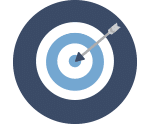
4. Find a Company that Aligns with Your Business Needs
Selecting a new ATS is similar to the effort recruiters make when aligning the best candidate, with the right opportunity, at the right time—the important factor is the overall fit. Consider how the business supplying your new solution fits with not only your processes, policies, and operational needs, but your overall company culture as well.
As a best practice, when you’re evaluating ATS vendors, you should be sure to ask a lot of questions about the vendor’s strategies and practices around data migrations. The data migration process usually serves as an initial indication of how responsive your new ATS vendor will be. If an ATS provider gives you a high-quality data migration this can give you an accurate preview of how the support will be once you are up-and-running.
Prepare Yourself for an ATS Data Migration
No migration is the same, but there are rules and standards that can help ensure a successful data migration. Download a free guide from Crelate to learn what to expect and how to execute a seamless transition to your new ATS.
