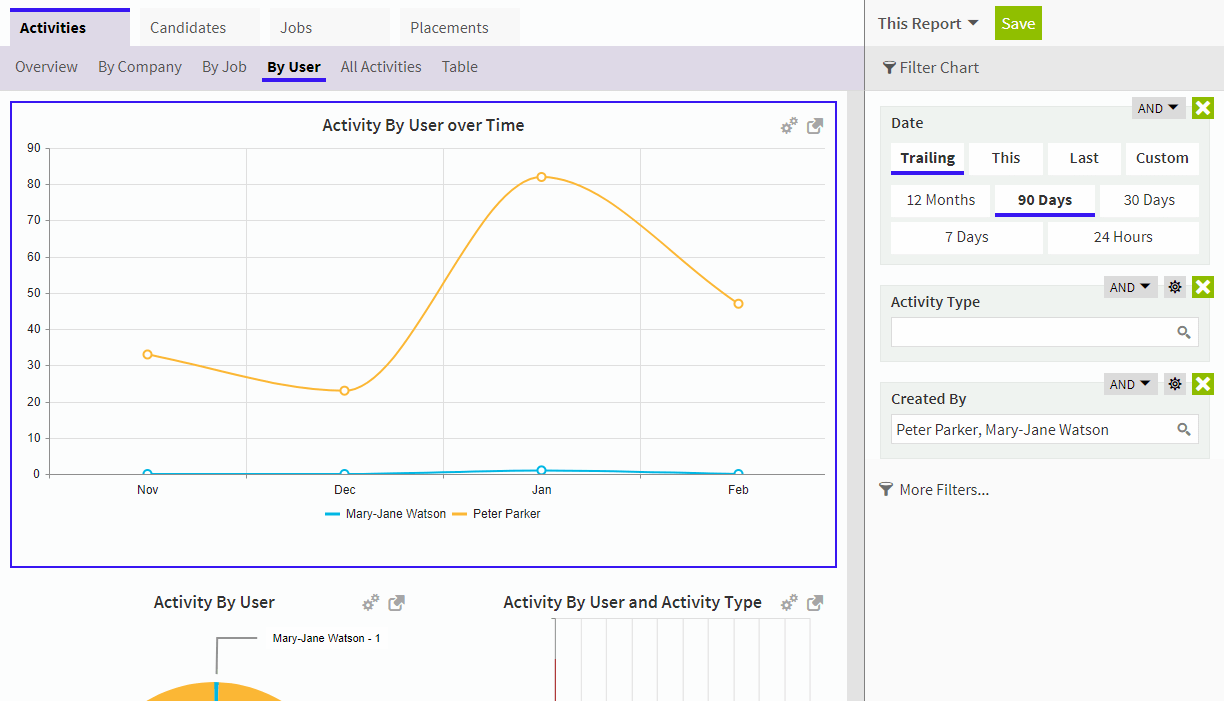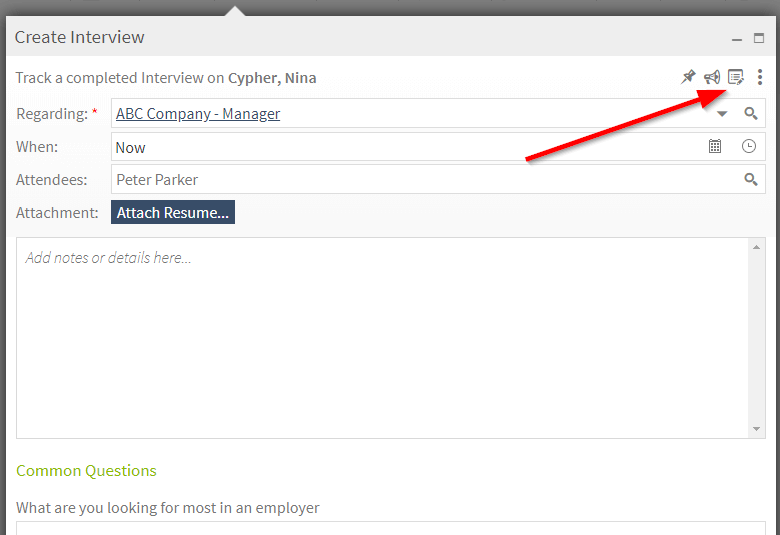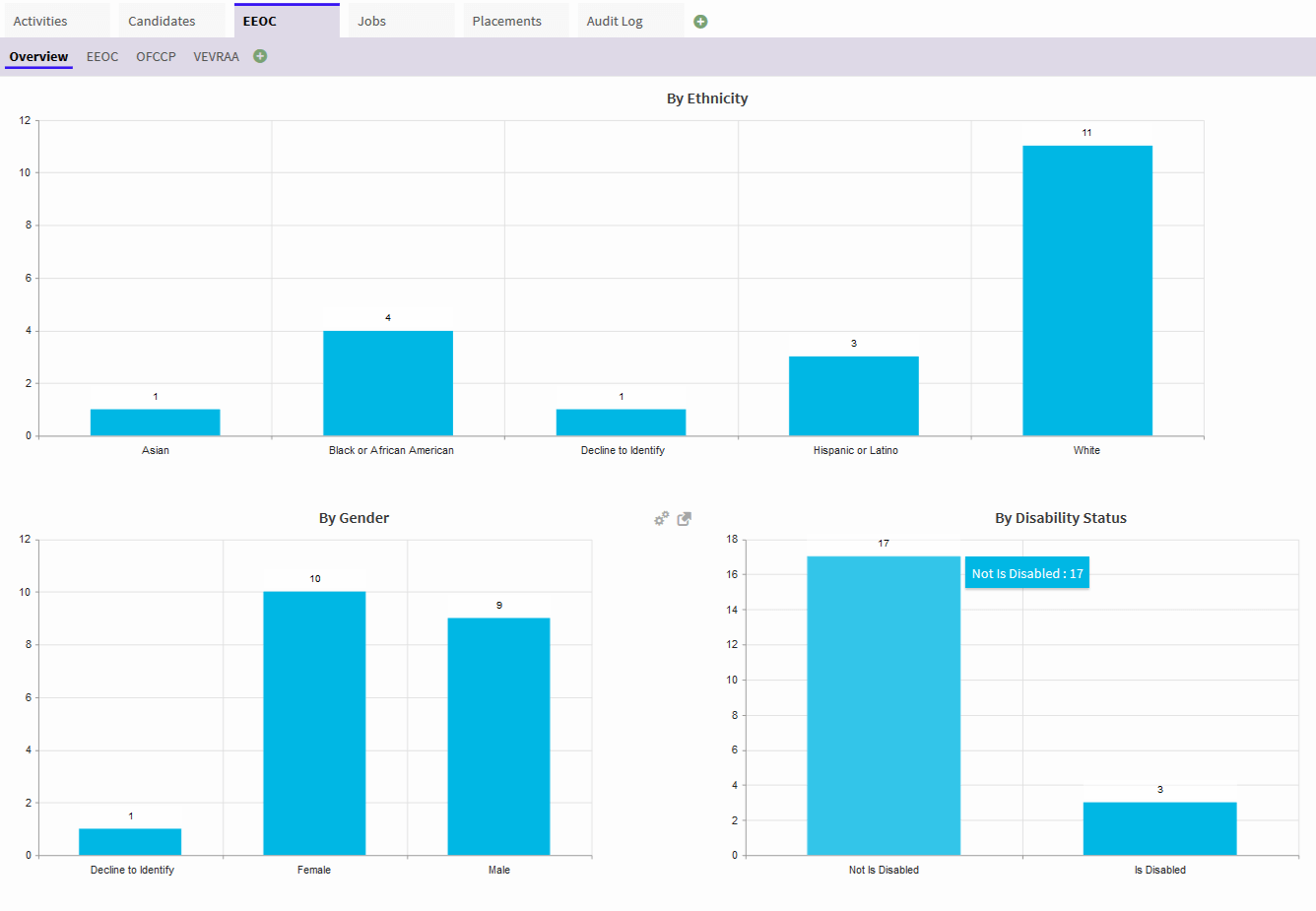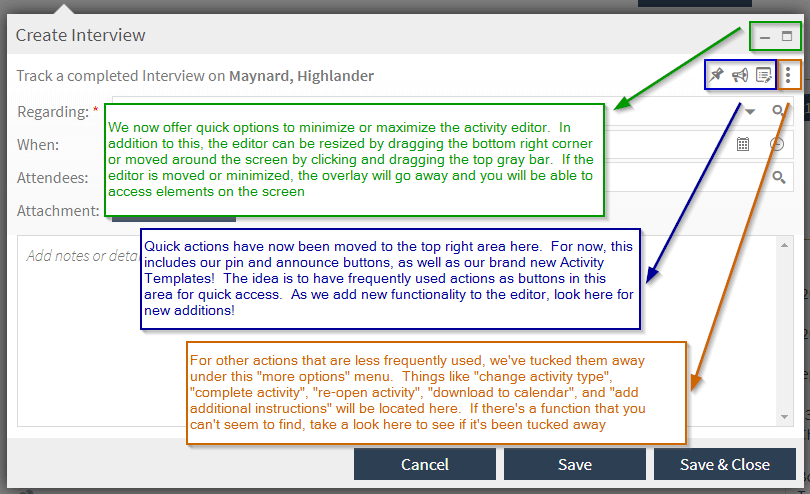NEW – Reports 3.0
We’re pumped to bring you the completely revamped reports feature. Crelate is all about flexibility, working how you want to. That’s why our old reports section got a serious overhaul. Now everything about reports is customizable – customizable dashboards, customizable filtering, customizable charts, multi-paged customizable reports.
|
| Activity templates are a powerful way to further customize Crelate to your workflow. Just like you can define custom forms and attach them to jobs, you are now able to create custom Activity Templates and attach to them to your activities! You want to ask a set of predefined questions every time you conduct a phone screen? Activity template. You have a debriefing process for every candidate after you successfully place them? Activity template. We’re very excited to see what you do with them.
Note: We’ve changed how we use Questions in this upcoming release to make them easier to use. In the past, we had the concept of “Shared Questions”. These questions were available to use on any form and questions created for a specific form were only for that form. With this release, we’ve made all questions, in effect, “shared” so that they are available on any form. We believe that in the long run, this will be easier to manage your questions and help prevent duplication of the same questions. We’ve also replaced Shared Sections with Tags. You can now tag questions with any number of tags and then add questions to a form in bulk by tag! Existing Shared Sections will be converted to tags upon release! |
|
| To help customers comply with Federal requirements, we’ve added the ability perform pre-offer surveys and track EEO, OFCCP and VEVRAA information. We’ve added the ability to provide EEO, VEVRAA and OFCCP questionnaires on your candidate applications, a new EEO user role, and the ability to create EEOC reports. These features, along with your companies federal compliance plan, save time in the reporting and compliance process. |
|
And a few more goodies…
As always, this release has a wide array of other improvements based mostly on customer feedback and requests.
- IMPROVED – Activity Editor – We’ve revamped our Activity Editor and made the create and edit experiences the same. We hope that this will make the experience of adding or editing an activity more intuitive. We’ve also consolidated a lot of extra functionality to the upper right into a small toolbar. As we add more functionality to the activity, be sure to look there for new additions! Finally consolidating the activity has allowed us to take advantage of our dialog framework meaning you can now resize, minimize, and drag the activity editor around the screen!

- NEW – Document Type Questions – We’ve added a new question type to custom application forms: Documents! You may now ask candidates to upload additional documents to the application – ask for a resume, a certificate, credentials, and more. These uploaded documents will appear in the candidate document area.
- IMPROVED – Application Improvements – Applications can now be sent via email like the new activity forms as PDF attachments or downloaded as PDF documents.
- IMPROVED – Resume Parse Improvements – We’ve further refined our name parsing to better handle some cases of first names like those with initials. e.g. T.J. Smith
- IMPROVED – Merge Activities – When merging entities, the activity that is created will now also include who initiated the merge.
- IMPROVED – Weekly Job Emails – We improved the speed and reliability of our Weekly Job Emails so that every who is signed up to get them should now receive them.
- FIXED – Resumes in Search – We’ve fixed a bug preventing users from opening resumes directly from search results.
- FIXED – Table Borders in Email Templates – When sending emails using a template with a table, the borders were not showing in Microsoft Outlook. These should now be appearing. For existing templates, users will need open and re-save the template for this change to take effect.
- ENGINEERING UPDATES – We’ve made a number of engineering improvements throughout the app to increase speed and performance.
To learn more about our upcoming features, be sure to check out our 2018 roadmap.
We sincerely hope you enjoy all the new capabilities of Crelate!
– The Crelate Team